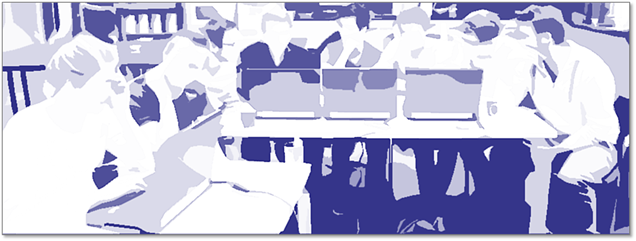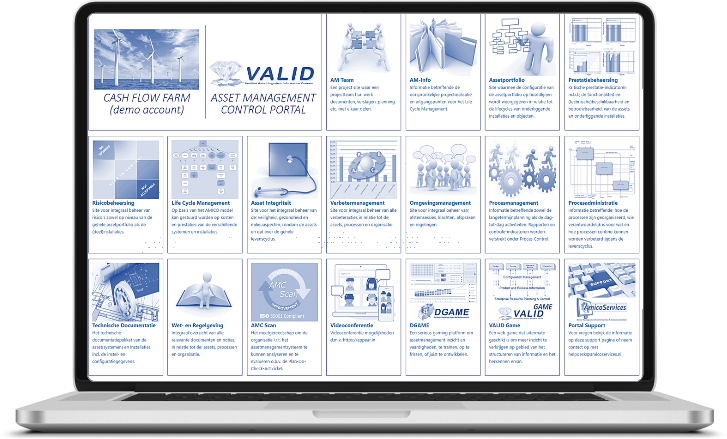

Benefits of VALID webportal
- VALID web portals for integral asset management and information management thanks to scalability, from single web applications to multi-functional web services.
- High degree of security through daily back-ups and one login code per user.
- Securely set up and manage information exchange with other parties.
- Available including both technical and functional management (help desk).
- Functions can be expanded indefinitely by means of specific components.
- Data exchange possible with all other information systems.
- Functions as a central communication platform.
- Information screens adapted to your own wishes
- World wide access via Internet.
- Professional support.
To setup a VALID Portal it is important to coordinate a number of things in advance, such as:
We see different roles in managing the Portal:
-
Portal Sitemap: The layout of the portal is coordinated and made based on the desired use of the portal.
-
Users and Permissions: Which users need to be added and what access do the users get inside of the Portal.
-
Content and Add-on’s: The content and design of the sub-sites/pages; how the content is posted and tracked.
-
Layout and Design: The VALID Portal assumes a standard (SPP) layout, regarding; color scheme, logo’s and pictures, that can be adjusted by us to ensure that the VALID + Portal fits in perfectly with the corporate identity of your organization.
-
Hosting and Support: The hosting of the portal can be arranged internally or externally, from your organization. If there is no SPP platform within the organization, it is preferable to outsource the hosting to hosting providers that are equipped for this purpose; guarantee uptime, security and backup.
-
System Requirements: VALID Portal is web based and can be used with any browser, but Microsoft products such as Office, Outlook and Internet Explorer offer the greatest added value.
-
Portal Manager: This is the portal administrator who has full access to everything. Users can be created and portals added or deleted via this administrator.
-
Sub-site Manager: Depending on the number of sub-sites used, more users can get this role. The site manager can make adjustments to lists and their contents. It can also be set as the owner of a group of users, so that users can be added to a group.
-
Content Manager: The content manager is responsible for the content placed on the portal. The intention is that the info remains up-to-date and is supplemented if necessary. The content manager can be held responsible for the fact that the content is incorrect, which makes it more sensitive to make content actually accurate.